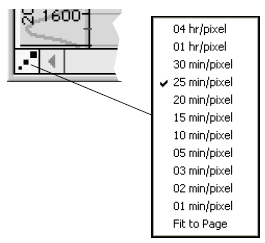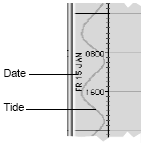
The Berth Scheduler window can display time and tide information in a ruler running down on the left. You can adjust the time increments per pixel by using the vertical scale button in the bottom left corner.
The tide line only shows in the time ruler if your site licenses the Quay Commander option from Navis and the regional tidal data from a third party. Contact your N4 administrator for more information about licensing and configuring this option.
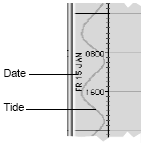
To scale the window:
Click the vertical scale button  in the bottom left corner and select a different resolution:
in the bottom left corner and select a different resolution:
A higher hour or minute per pixel setting decreases the height of the window and the detail of the information.
A lower hour or minute per pixel setting increases the height of the window and the detail of the information.
Time increments range from 4-hour intervals to 1-minute intervals.
To resize the window to accommodate printing, select Fit to Page. In this case, the page size (File  Page Setup) determines the size of the window.
Page Setup) determines the size of the window.